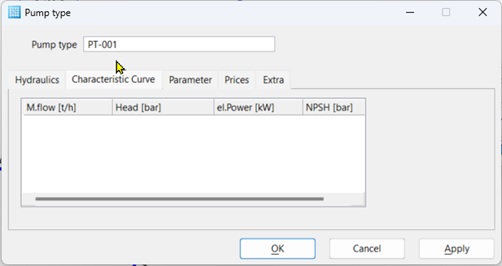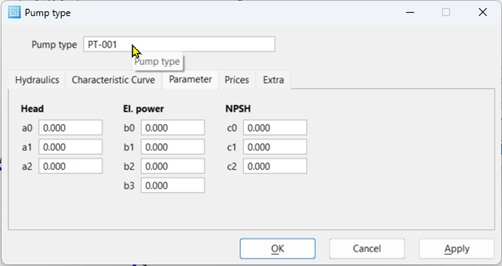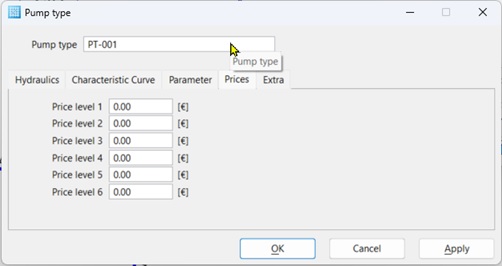Pump Types
In this dialog pump types can be defined. The network configuration is simplified by pump types, which are available for the entire network calculation and simplify the production of a network substantially.
Hydraulics Tab
- Nominal number of revolutions – Contains the nominal number of revolutions of the pump type. This number of revolutions is noted on the data sheets of the pump characteristic.
- Min. and max. Mass flow – Contains the minimum and the maximum mass flow which can be supported by this pump type with nominal number of rotations.
✍ If a mass flow is calculated outside the specified range in the network calculation for a pump of this type, a warning results.
- Min. and max. number of revolutions – Contains the minimum and maximum number of revolutions permissible for pumps of this design.
✍ If a number of revolutions is calculated outside the specified range in the network calculation for a pump of this type, a warning results.
Characteristic Curve Tab
In this table the characteristic data of the pump type are stored. It links the mass flow, the delivery height, electric current requirements and the NPSH value. The entries can be edited in the table.
For the characteristic at least 4 basic values must be given. Alternatively, the direct input of the pump characteristic parameters happens using the register Parameters Tab.
✍ A popup menu exists for the list, in order to insert rows into the table, to delete rows, etc.; see Context menus (right key menus).
Parameter Tab
The characteristic parameters can be entered directly using this tab. The input is possible only if no rows are present in the characteristic list.
The characteristics are described with 2D (promotion and NPSH characteristics) and/or 3D (performance characteristics) polygons. See Pumps.
The parameter set is entered in SI units (the units are indicated with the help text bubble).
Prices Tab
Assigns costs to the pump types in the price categories for the whole application. The allocation takes place according to your own needs.
Extra Tab
- Model – Enter the name of the pump type here according to manufacturer data.
- Supplier – Name of the pump manufacturer.
- Order no. – The order no. of the pump with the supplier.
- Efficiency of the hydraulic transmission – By selecting the check box Hydraulic transmission, a hydraulic transmission (Voith transmission) is assigned to the pump type.
- Min. Efficiency – Contains the efficiency of the hydraulic transmission at minimum number of revolutions.
- Max. Efficiency – Contains the efficiency of the hydraulic transmission at maximum number of revolutions of the pump.